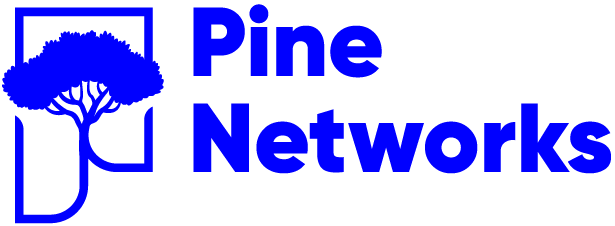In this article we will explore how to manage user accounts in Enterprise SONiC. We will cover:
- Creating new users
- User login and lockout
- Configuring session time-out
Creating New Users
You can create new local users with specific privilege levels. The default user is admin, but you can add more users for access control.
Example
Switch-1# configure terminal
Switch-1(config)# username netops password Netops@123 role admin
Switch-1(config)# exit
- role admin → provides full access.
- role operator → provides limited operational commands.
Verify user creation:
Switch-1# show users configured
----------------------------------------------------------------------
User Role(s)
----------------------------------------------------------------------
admin admin
netops admin
User Login and Lockout
Users can log in through console or SSH using their configured credentials.
Example SSH Login:
ssh netops@192.168.1.100
If incorrect passwords are entered multiple times, SONiC will lock the account based on security policies.
Manually Lock a User:
We can manually lock a user out of a session using the following command:
Switch-1(config)# username operator lock
Manually unlock a User:
To manually unlock a user use the following command:
Switch-1(config)# username operator unlockVerify logged in users:
To manually unlock a user use the following command:
Switch-1# show users all
----------------------------------------------------------------------
User Role(s)
----------------------------------------------------------------------
Test operator
admin adminFor more details use show users
Switch-1# show users
INDEX LINE USER ROLE APPLICATION IDLE LOGIN-TIME LOCATION
1 ttyS0 admin admin bash 4.00s 07-11-2025 15:52:23.665603 console
Verification
- Login with the new user credentials using SSH or console.
- Try failed logins to trigger lockout policy.
- Remain idle to confirm session timeout.
Notes
- Role-based access control (RBAC) ensures separation of duties between administrators and operators.
- User lockout protects against brute-force attacks.
- Session timeout is critical for compliance and security in shared environments.
- Always use strong passwords that comply with enterprise security policies.