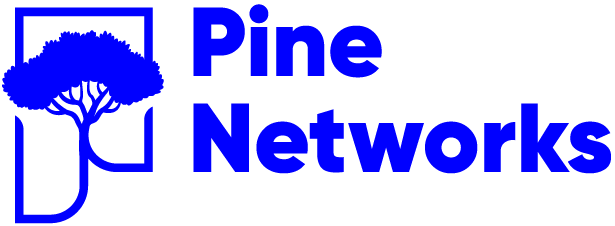In this article we will explore how to configure the SONiC out-of-band management interface.
The management interface is used to configure and access SONiC remotely using an out-of-band management network. Most whitebox switches have dedicated out-of-band management port.

Configure IP Address of Management Interface
Switch 1
Switch-1# configure terminal
Switch-1(config)# interface Management 0
Switch-1(conf-if-Mgmt0)# ip address 192.168.2.152/24
Switch-1(conf-if-Mgmt0)# exit
Verifying the configuration
Switch-1# Switch-1# show running-configuration interface Management 0
!
interface Management0
description Management0
mtu 1500
autoneg on
speed 1000
ip address 192.168.2.152/24
Verifying interface status
show ip interfaces
Flags: U-Unnumbered interface, A-Anycast IP
-----------------------------------------------------------------------------------------------------------------
Interface IP address/mask VRF Admin/Oper Flags
-----------------------------------------------------------------------------------------------------------------
Management0 192.168.2.152/24 mgmt up/up